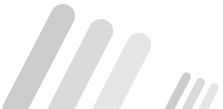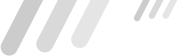As a small business owner, you know how important it is to keep your expenses as low as possible and increase profitability. If you don’t watch costs, you’ll never be able to focus on growth or making your business thrive. We’ve highlighted three of the most effective ways to manage your costs and improve profitability, so if you want to make more money in your business, start here!
1) Identify Key Costs
Before you can manage your costs, you need to know what they are. The easiest way to do that is by identifying all of your key costs—that is, your fixed expenses. These are items like rent or mortgage payments, lease or loan payments, debt payments, payroll taxes, etc. Note: Fixed doesn’t necessarily mean long-term; if you run a business where rent comes due every six months rather than every month or quarter, then it should still be considered a fixed cost for financial planning purposes. Fixed costs are not generally proportional to your rate of work or output, those are variable costs. Rent for a salon owner is fixed for example but shampoo usage is directly proportional to how many bookings you have and is variable. Understanding both fixed and variable expenses and keeping them to a minimum is key.
2) Work Out How to Reduce Those Key Costs
It’s common knowledge that you must manage your costs in order to improve profitability. But how can you really do it? If you’re able to work out precisely what your costs are on each product, for example, you can make targeted efforts toward reducing them. Try making a spreadsheet and keeping track of every payment that goes out of your business account. Look at that spreadsheet and decide which are the costs you cant run your business without.
Those that are nice to haves, not need to haves, decide how much you really want them and try to cut some out. Those that are critical to your business and variable costs, look at more cost effective options. Are there products that you use that you could source from somewhere else? Look for alternative products that last longer and go further. Those variable costs all add up! Fixed costs like utility bills, check out comparison websites, speak to your providers and see if you can find better deals by switching.
3) Work Out How That Will Affect Your Profit
Once you have all your costs in a spreadsheet how does that compare with your current revenue? Are you covering your costs on a monthly basis? Have you added in what you need to earn to live and to pay for your personal expenses?
If you’re deciding on pricing, always work out your profit margins first. If it’s not profitable to offer a service at the prices you want to charge, then don’t do it! No matter how amazing an idea might be, how lovely the client is, if it doesn’t make money, don’t bother with it. If it costs you more to deliver a service than you bring in, you might as well be paying the client, not the other way around! Once you know what your costs are likely to be, look at ways of reducing them or finding savings elsewhere in your business.
4) A Good Business Software should be Saving You Money
The goal of any software should be that it works for you in such a way that it saves you money. If your software is not doing so, then there is something wrong with either how you’re using it or how it’s designed. Look at ways to incorporate Savvy into your business so that you can save money when running your company.
– Use the Savvy Websites to save money on web design and hosting
– Use Savvy Pay to save money on payment transaction fees
– Use Savvy’s reminders to prevent time wasted in both texting clients and from no shows
– Use Savvy Pay’s no show protection and late cancellation to prevent loss of earnings
– Use Savvy’s send to all to notify clients of late availability and fill any gaps
– Use Savvy’s Miss You reminders to prevent loss to follow up, keep those clients coming back
– Use Savvy’s online Booking to both increase revenue and save on online booking fees from external platforms
– Use Savvy’s integrated web shops to increase revenue and stop commission payments via other platforms
– Use Savvy’s paper free features to save on storage, client cards, printing and other business stationary and office expenses
Book a demo
To find out more about any of those cost saving features in Savvy, book a demo today!